样式一
样式二
样式三
示例代码只改了H3,其他的自行根据喜好修改哈
个人比较钟意样式一和样式二,你呢?
使用方法
主题后台->外观布局->自定义代码->自定义Css代码(电脑端)->自定义css代码 (移动端)
代码如下
-----------------------------------样式一---------------------------------------
h3 {
font-size: 18px;
font-weight: bold;
margin: 18px 0;
border-bottom: 1px solid #eaeaea;
padding-left: 26px;
}
h3:before {
position: absolute;
left: 0em;
display: block;
content: '##';
color: #f72d84;
}
-----------------------------------样式二---------------------------------------
h3 {
position: relative;
padding: 5px 0 15px;
color: #424242;
font-size: 18px;
display: -webkit-inline-box;
border-bottom: 1px solid #fff;
cursor: pointer;
z-index: 16;
font-weight: 700;
line-height: 30px;
}
h3:hover:before {
width: 100%;
transition: all .5s;
}
h3:before {
position: absolute;
top: 35px;
left: 0;
z-index: -1;
width: 45%;
height: 2px;
background: #1b54bc;
content: " ";
border-radius: 20px;
transition: all .5s;
}
-----------------------------------样式三---------------------------------------
h3 {
font-size: 18px;
padding: 8px;
line-height: 28px;
background: #fafafa;
border-left: 4px solid #0c85ff;
}

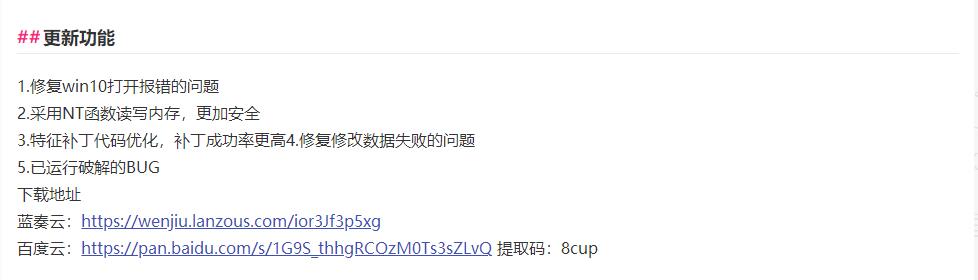
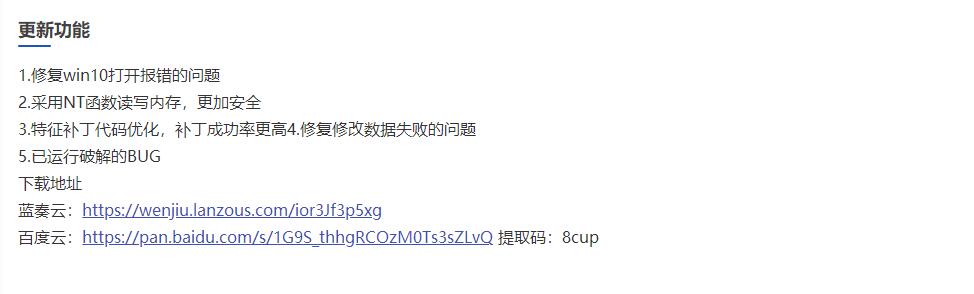


border-bottom: 1px dashed #d1d1d1; padding: 2px 0 5px 25px; font-weight: 900 !important; color: #17a2e7; background: url(https://files.jb51.net/skin/downsoft/2018/images/x_t_01.png) no-repeat 0 -629px; font-size: 16px; margin: 0 0 10px;/* border-bottom: 1px dashed #d1d1d1; padding: 2px 0 5px 25px; font-weight: 900 !important; color: #17a2e7; background: url(https://files.jb51.net/skin/downsoft/2018/images/x_t_01.png) no-repeat 0 -629px; font-size: 16px; margin: 0 0 10px;*/border-bottom: 1px dashed #d1d1d1; padding: 2px 0 5px 25px; font-weight: 900 !important; color: #17a2e7; background: url(//files.jb51.net/skin/downsoft/2018/images/x_t_01.png) no-repeat 0 -629px; font-size: 16px; margin: 0 0 10px;